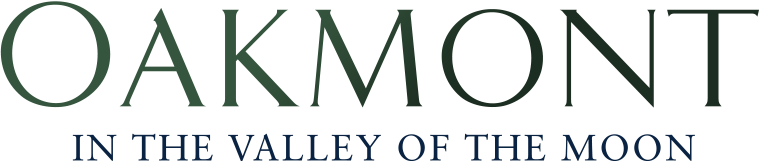To get the readable QR code, go to https://myvaccinerecord.cdph.ca.gov/. You will need to know the cell phone number associated with your vaccination account.
To get a reader so you can be sure the information is correct, go to https://thecommonsproject.org/smart-health-card-verifier.
Quite a number of people who have tried this have discovered that their information is not correct in the database or that their information isn’t found at all. If that’s the case, you need to contact the organization that gave you the shot and they need to correct the database. Please visit this page for more information: https://myvaccinerecord.cdph.ca.gov/faq
Are you looking for the app for checking digital vaccine QR code records?
The current app that OVA is advising clubs to use for checking digital vaccine records is the SMART Health Verifier app. It’s available on iOS (Apple) and Android (Google/Samsung) phones and tablets. We will have a video posted soon on usage, but for now you may find the links to the app on the App Store and on Google Play.
App Store (iOS / Apple)
https://apps.apple.com/us/app/smart-health-card-verifier/id1572691390
Google Play (Android / Google / Samsung)
https://play.google.com/store/apps/details?id=com.thecommonsproject.smarthealthcardverifier