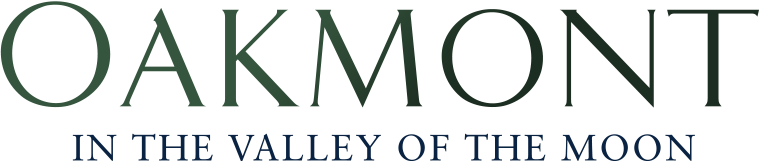The new online Oakmont Community Directory is here, online and ready for you to enter your name and other information.
And then to start using it.
The process began last month as Oakmonters started going to the website and entering their names, addresses, telephone numbers and email addresses. The new directory started with no entries; it began building after an announcement in the Aug. 27 Oakmont News.
The old directory is no longer being printed. It was static, with no changes possible during the year.
Because members enter their own information, the new online Community Directory can be up-to-date with new residents’ listings and as current members change contact details.
You can view the new directory by going to the Oakmont website, www.oakmontvillage.com. Log on, then pull down the Members tab and click on Community Directory. A box on the page invites members to add their listing or edit their existing listing. You may also access the page directly by visiting oakmontvillage.com/directory.
A listing is available for each Member. Members sharing a home can each have a listing, or may share an entry by putting both first names in the first name field. You may only add or edit your own listing.
Members may request a hard copy of the directory by going online to https://oakmontvillage.com/directoryrequest You may also email a request to directory@oakmontvillage.com. Requests should include the person’s full name and Oakmont address.
A member who doesn’t have an account on OakmontVillage.com can get one by visiting the website oakmontvillage.com/register/ova-member .